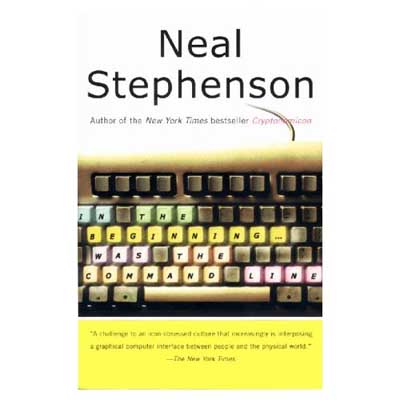It has
been a difficult design decision, but I’m going to replace the LaTeXRender WordPress
Plugin for mathML as the
default TeX-interface for NeverEndingBooks. I will keep LaTeXRender on
standby as I may have to use exotic packages or commands that iTeX does
not deliver, but for most math-related posts, MathML will do the job
nicely (as the n-category
cafe shows every day (or even more often)). Not that I stopped being
a dilettante but I’m going to do most of my writings (including
blog-posts) using Scrivener (more on this
another time) and Scrivener supports MultiMarkdown and allows exporting to LaTeX and XHTML (using MathML).
I could never have pulled this off in such a short time without Jacques Distler
more or less on constant stand-by (thanks Jacques!). Looking at the
times his emails were send I have no idea in which time zone he lives
(let alone sleeps…). So, here a walk-through the changes :
As
I’m on WP 2.0.5 I’ll start with Frederick’ post. He tells me I have to install first the itex2MML binary as
explained by
Jacques but I find that there is more recent
material and therefore download the most recent imath2MML-package
and follow the readme. There is a Mac OSX binary but it’s not clear
for what processor (PPC/Intel/Binary) but a quick mail to Jacques learns
me that it’s PPC which is fine by me but on the spot he puts a
universal binary online, so whatever your Mac is you can just download
the binary, copy it to /usr/local/bin and make sure its chmodded
755.
Back to Frederick’s post, download and install the plugin itexToMML.php in the usual way
(fortunately I spot just in time that I have to change one line saying
where my itex2MML binary is (in Frederick’s file it is NOT the default
location)). You can verify whether the plugin and itex2MML do what they
are supposed to do by typing a LaTeX-command in a post and save it. The
output will not produce the desired formula but have a look at the
source file and see whether there is some mathML code in it. If so,
fine! If not, go back and check everything.
If this works, it is
“merely” a problem of getting your mathML served. Frederick suggests
to unpack wordpress_mathML.zip in the wp-includes directory (but you
better make sure you have made a copy of the original class.php and
functions-formatting.php files. In the end I decided against this
approach (that is, to replace only the functions-formatting.php but NOT
the class.php file). If you have two or more themes you want to
maintain, it is probably better to change the headers (because this is
what we have to do to get mathML served) only in those themes which are
XML-sound. In my case, the Command Line Interface theme most certainly is NOT!!!).
Go to your
theme-files and look for the header.php (or similar) file and replace
the default header by the code in the addendum to
this post within php-tags. If you can go to your blog-page then you
are in good shape and things should work well (apart possibly from
layout considerations, see below). Of course, in my case i was greeted
by ” XML “yellow screen of death” (as Jacques calls
it) and I was convinced I did something wrong, so I tried out several
useless things for a couple of hours before it dawned on me that the
reason might just be that my blog-files were not valid XHTML (and the
new headers are very demanding on serving only well-form XHTML). I had
to modify all changes I made to sidebars etc. as well as rewrite parts
of my first posts (I used to take a rather liberal view on writing
blog-posts, writing a mixture between Markdown and improvised HTML and
in the process was very lax about closing IMG-tags and the likes).
But after some time and numerous corrections to the files I got the
main-page up and running (and even had the mathML served as a readable
formula) apart from the fact that I barely recognized my own site.
I printed out source files of the page with and without changed
headers and couldn’t find a difference. So, it had to do with the
CSS-style files, but why on earth would the new headers be picky about
CSS? But as a last resort, after narrowing the search down to one
CSS-line, I asked Jacques whether he had an idea what went on. His reply
will be remembered for quite some time :
A fascinating
question. The answer is that it *is* following the CSS directive, but
in XHTML, ‘body’ is not what you think it is. ‘body’ is just big enough
to contain its content. It does not fill the viewport. ‘html’ fills the
viewport. The solution (a solution) is described in
http://golem.ph.utexas.edu/~distler/blog/archives/000203.html
Many hours later, I still haven’t got a clue what
this is all about, but I blindly followed the hint and surely all
problems vanished. In short, another day wasted in front of a
computer-screen.
At the moment I’m back to old headers and
will not be writing mathML for some time as I have the vast job ahead to
validate all my previous posts to XHTML-standards (if not you would see
more yellows screens of death than anything else. So, here’s the
strategy I’ll be taking in the weeks ahead (I’ll sleep on it tonight
so if any of you think there is a better way, reply quickly)
- rewrite each and every post in proper MultiMarkdown using iTeX for
the most common math and only resorting to LaTeXRender for exotic things
(such as Sudoku, Chess, Dvonn) and run these posts through Markdown
(to get basic HTML and all links in place). - download these
files to the WP-database (so that in the CLI-interface you will be able
to follow all links, but will read all iTeX as TeX-commands (as the
command line intended after all). - in the process change all
broken links to the default permalink-structure (with index.php?p=231 or
so).
Clearly, this is a work that will take a couple of
weeks but it may be fun to reread these old posts and possibly add new
information about the subjects. When I’m making these changes, I’ll
use the new headers so if you are using a smart browser look out for the
yellow screens. When they happen, either use a dumb browser (such as
Safari) or go into CLI-interface mode where everything should still
work. I plan to start with the oldest posts as this seems more fun to
me.