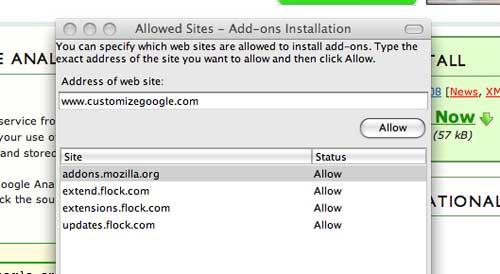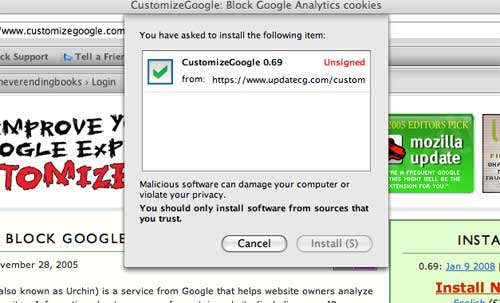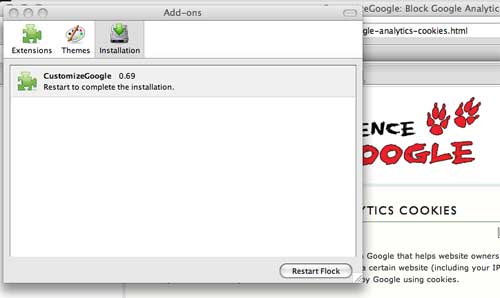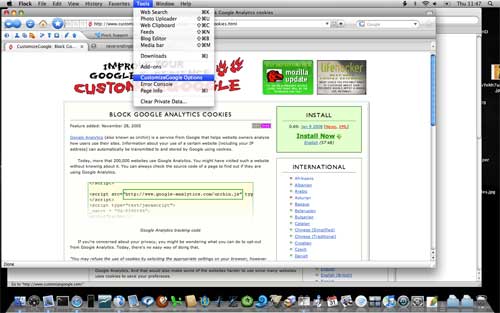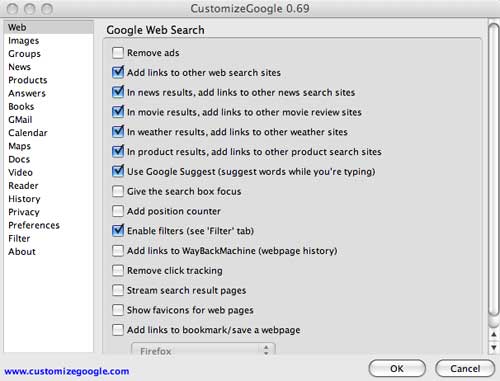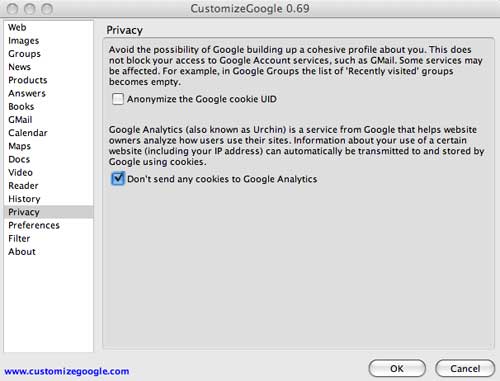Often, one can appreciate the answer to a problem only after having spend some time trying to solve it, and having failed … pathetically.
When someone with a track-record of coming up with surprising mathematical tidbits like John McKay sends me a mystery message claiming to contain “The secret of Monstrous Moonshine and the universe”, I’m happy to spend the remains of the day trying to make sense of the apparent nonsense
Let j(q) = 1/q + 744 + sum( c[k]*q^k,k>=1) be the Fourier expansion
at oo of the elliptic modular function.Compute sum(c[k]^2,k=1..24) modulo 70
I expected the j-coefficients modulo 70 (or their squares, or their partial sums of squares) to reveal some hidden pattern, like containing the coefficients of Leech vectors or E(8)-roots, or whatever… and spend a day trying things out. But, all I got was noise… I left it there for a week or so, rechecked everything and… gave up
Subject: Re: mystery message From: lieven.lebruyn@ua.ac.be Date: Fri 21 Mar 2008 12:37:47 GMT+01:00 To: mckayj@Math.Princeton.EDU i forced myself to recheck the calculations i did once after receiving your mail. here are the partial sums of squares of j-coefficients modulo 70 for the first 100 of them [0, 46, 26, 16, 32, 62, 38, 3, 53, 13, 63, 39, 29, 59, 45, 10, 60, 40, 30, 10, 40, 26, 6, 56, 42, 22, 68, 48, 48, 64, 64, 45, 25, 15, 31, 31, 67, 47, 7, 21, 51, 31, 31, 61, 21, 1, 17, 12, 2, 16, 46, 60, 20, 10, 54, 49, 63, 63, 53, 29, 29, 23, 13, 13, 27, 27, 17, 7, 67, 43, 43, 52, 42, 42, 16, 6, 42, 42, 42, 36, 66, 32, 62, 52, 66, 66, 0, 25, 5, 5, 35, 21, 11, 11, 57, 57, 61, 41, 41] term 24 is 42... i still fail to see the significance of it all. atb :: lieven.
A couple of hours later I received his reply and simply couldn’t stop laughing…
From: mckay@encs.concordia.ca Subject: Re: mystery message Date: Sat 22 Mar 2008 02:33:19 GMT+01:00 To: lieven.lebruyn@ua.ac.be I apologize for wasting your time. It is a joke depending, it seems, on one's cultural background. See the google entry: Answer to Life, the Universe, and Everything Best, John McKay
Still confused? Well, do it!
Leave a Comment