Once
upon a time, not so long before the video-games era, people needed the
command-line and knowledge of esoteric commands like _examine_,
_look_, _take_, _drop_, _go south_ etc. to
get into the mysterious worlds of dungeons &
dragons. If you have nostalgia to the heroic times of text-based
adventure games (nowadays called IF for _interactive fiction_),
there is a short message : get Inform(ed)! Here’s a
slightly longer message for those who have a mac running OSX and want to
know the quickest way to get to a screen like 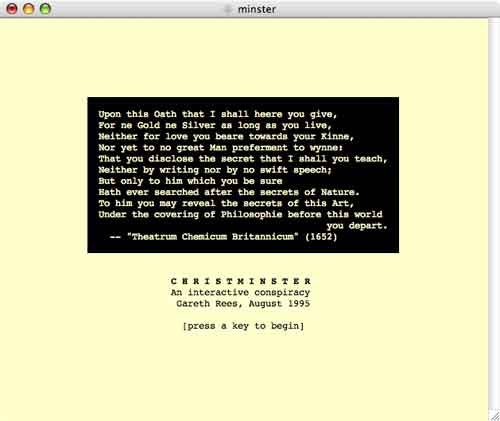 and start
and start
playing Christminster (or another of 300 IF-games) (if you’re on a
different system, things will be just as simple but you’ll have to find
it out yourself starting from the Inform-Z
machine page). step 1 : Get a
copy of an inform installation and expand it to get an
Inform-folder and place this in your Home-folder. step 2
: Go in the Finder to Inform/Games/MyGame1 and double click on
the _MyGame1.command_ file. A Terminal window will open and exit
and you will see that a new file appeared in the Folder :
_MyGame1.z5_. Double click it and a warning message will appear
that this is the first time you will open _Zoom_, tell it’s ok
and Zoom will launch and you can play your first (though primitive)
Inform game! step 3 : If you want to play other
games (such as Christminster), go to the Z-
code archive and pick one of the 346 games. For example, click on
the minster.z5 link and the file will download to your
Desktop. Place it in the Inform/Games folder (not necessary) double
click it and you should see the above wellcoming message. That’s it,
start playing. step 4 : If you don’t know how to
play such games, there are excellent tutorials
available on the Inform site.
Inform
Published in web
Comments