 Our
Our
situation at home is not that atypical : 2 adults and 2 children, each
having their own (Mac) computer but living in a relatively old house
(end ’50ties) with all electricity recently redone but without any
ethernet-cables. Fortunately for Macintosh users there is for years the
wireless Airport network and that is how we can connect to the net all
at the same time : a first generation Airport basestation
(graphite) connected via a router to the cablemodem together with
Airport cards in most computers. But surely we should be able to get
more out of this network than that, (or can’t we?) and that will be one
of my main projects this year, to see just how far one can stretch it
with minimal investments and using OS 10.3 (Panther) and open
source software.
Surely, a major reason for our poor
use of possibilities is ignorance. Up till recently this was the way one
would go about to get a file printed (we only have one USB-printer
connected to the eMac in the living room) : take a Sony-memory stick
(called the lipstick here) and get the file on it, go to the
living room, start-up the eMac, tansfer the file via the stick to your
homedirectory and print it… Only recently I found the obvious bypass
to select ‘printer-sharing’ (in System Preferences/Sharing) on
the eMac so that one can print directly from any computer provided the
eMac and the printer are both turned on.
Can one do better? Yes, one can provided one is willing to buy a
new Airport Extreme basestation which has a USB-port. Connecting
the USB-printer directly to the basestation, the printer becomes a
network-printer of sorts. As the eMac and a recent G4iBook needed
already an Airport extreme-card I bought a new station hoping to recycle
the old graphite-basestation as a wireless bridge which can be used to
extend the range of the basestation (again in the living room) so that
the full garden gets covered (which may come in handy this summer) and
Apple-documentation certainly gave the impression that this might be
possible. However, Airport-extreme stations (third generation) and
graphite Airport stations (first generation) seem not to be that
compatible. In fact, it is impossible to connect them either wireless
(which should be the only choice given our house) or via roaming.
So whereas I upgraded the network substantially (at least in principle
for as long as there are still (normal)Airport-card computers using it
one cannot make use of the increased dataspeed nor of the increased
security) at the cost of a perfectly working basestation for which I
have no immediate use (maybe I found a way out but I’ll check it out
first).
So, there is a lot of work to be done this
year and much to my surprise there doesnt seem to be a good book about
this type of problem (so what do other people do with their networks
???) so maybe there is a point in blogging my (slow) progress
here.
 The Fink project
The Fink project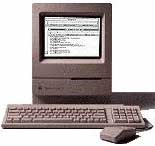 We
We Our
Our