The
arXiv is a bit like cable tv : on certain days there seems to be nothing
interesting on, whereas on others it’s hard to decide what to see in
real time and what to record for later. Today was one of the better
days, at least on the arXiv. Pavel Etingof submitted the
notes of a course he gave at ETH in the spring and summer of 2005 Lectures on
Calogero-Moser systems. I always sympathize with people taking time
to explain what they are interested in to non-experts, especially if
they even take more time to write up course notes so that the rest of us
can also benefit from these talks. Besides, it is always more rewarding
to learn a topic from a key-figure such as Etingof, rather than sitting
through talks on this given by people who only embrace a topic as a
career move. However, as I’m no longer that much into Calogero-Moser
stuff I’ve put Pavel’s notes in recording mode as I definitely have to
spend some time getting through that other paper posted today : Notes on A-infinity
algebras, A-infinity categories and non-commutative geometry. I by
Maxim
Kontsevich and Yan
Soibelman. They really come close to things that interest me right
now and although I’m not the greatest coalgebra-fan, they may give me
just enough reasons to bite the bullet. On a different topic : with
plenty of help from Jacques Distler, my
neverending planet
is now also serving MathML, but you need to view it using Firefox and
have all the required fonts
installed.
Category: web
Mimicking Jacques Distler’s Planet Musings
I’ve set up a Neverending Planet
available from a header-link (and direct links from the
‘neverending planet’-section (the bit following the computers
photo)). I assume that Distler is a Mac guy too, so when he
said that ‘Installation (of Planet) was a breeze’ I thought I
could pull it off easily, even in an off-tech phase… Not so.
Distler must be a heavier Python-user than I am (and that’s not
difficult, unless you mean the Monty version of it) because the default
system-delivered Python (2.3) did return error messages (something to do
with a bsddb thing, I didn’t take note). But then I installed MacPython which has
Python+stuff 2.4.3 as a _universal binary_ (!) and all went well.
I didn’t even tweak any of the files, so at the moment what you see is
the default output of ‘fancy’ Planet (maybe I’ll modify it when a
new tech-phase comes along). So far, I’ve subscribed to 38
math&physics blogs (a selection from my own blogroll and planet
musings) which I believe have occasionally something interesting for
mathematicians. But, if you know of an interesting blog I’ve missed drop me a line and I’ll add it
(it just take me two lines in the config.ini file). As for the
world-cup, I seem to have missed the best match so far (Germany-Costa
Rica) because I thought it would be at 9pm rather than 6pm when I’m
still cooking, eating and enjoying a hot evening… On the other
hand, I did enjoy the final 15minutes-thriller of Sweden –
Trinidad&Tobago (0-0). I never hoped so much for a draw and never
had such a good laugh after a 0-0 match. But then, as Leo Beenhakker
(the coach of T&T said) : “This isn’t mathematics, it’s
football!!”
SAGE
(which stands for ‘Software for Algebra and Geometry
Experimentation’) includes and offers an interface to GAP, Singular,
Maxima and even PARI as
well as an interface to other packages such as Maple, Magma and
Mathematica (see here
for a full list of its features). More importantly, Sage offers a binary
for both PPC and Intel-Macs! I did check this out and it runs without
problems, in fact, after this initial check I installed from the sources
on my MacBook Pro and after one hour of compiling I did have working
(though not full) versions of GAP, Maxima and Singular. At first I
was a bit worried that only small subsets of the three systems were
installed, but it is quite easy to extend your Sage with additional
packages. From the Unix-prompt do a sage -optional
and you will get a list of all (additional) packages you have already
installed and those available for installation. SAGE is pretty well
documented with tutorials and reference manual to be found here
a>. Even if you do not want to learn (yet) the Sage-commands but just
want to continue using the programs under its hood, this is pretty easy.
For example, to get to Maxima, you only have to type
!maxima from the sage-prompt to open up a maxima-session
(and similarly for Gap and Singular).
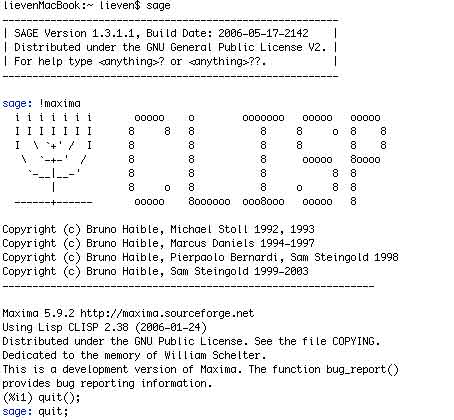
Bill
Schelter’s Affine-package is not included, but you can load and install
it from the maxima-prompt by load("affine.lisp"); but some
commands such as ‘fast_central_elements’ do not seem to
work as expected (or maybe I forgot the drill over the years, I’ll try
it out again).