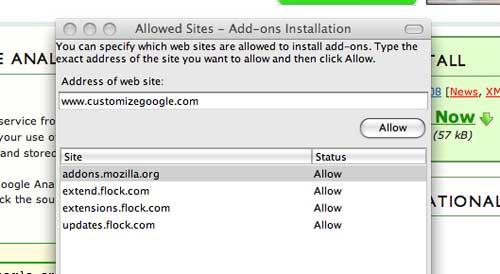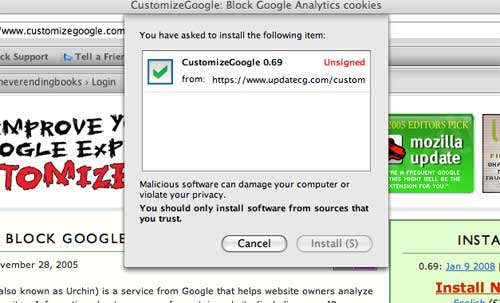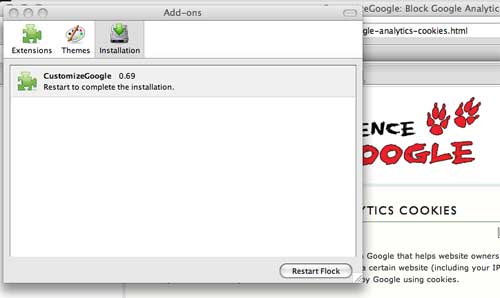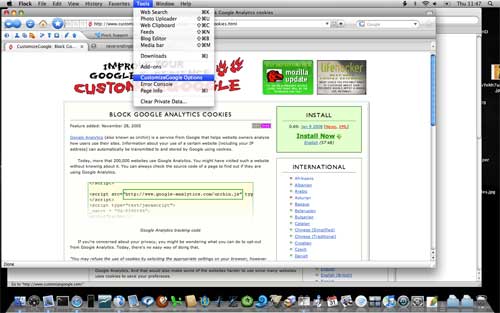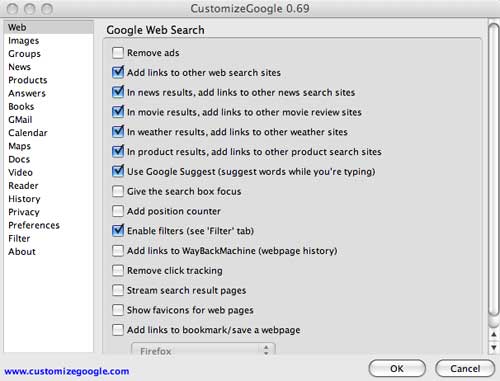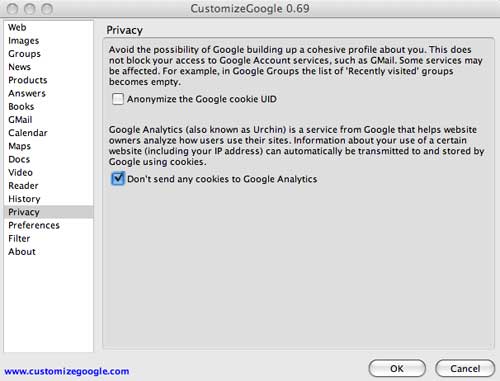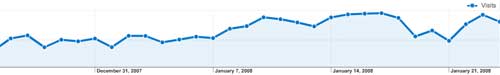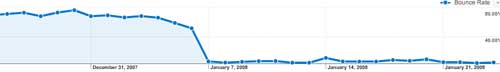If you write a comment-provoking post (such as that one), you’d better deal with the reactions.
As often, the bluntest comment came from the Granada-Antwerp commuter (aka “mewt” for ‘memories of a weird traveler’…)
Javier :
Concerning the participation on the math-related posts, it is true that what you write has become more readable along the years, but yet, being able to read one of your math posts and catch the idea of what is going on (which I think is a great thing to do) is one thing. Actually understanding the details is a completely different one. And possibly most people thinks that commenting around when you only got the general idea (if any) of some math topic would be rather bold.
Personally, with your 2 last posts concerning Connes-Bost systems I am interested on understanding the story in full detail, so I printed your first post, took it home, read it carefully, made all the computations on my own (not that I dont trust yours, but you never know!) and before I had finished getting a sound impression of what was going on, the second part was already online, so had to go through the same process (in top of usual duties) just to keep your rythm. If things go as usual, by the time I am ready to make any sensible comments, you’ll be already bored of the topic and have switched to something else, so it won’t make much sense commenting at all!If its comments what you’re lasting for, write short, one-idea posts, rather than long, technically detailed ones.
The good news is that my posts become slightly more understandable. But all things can be improved… so, here’s a request :
If there is this one post you’d love to understand if only you knew already the material I subconsciously assumed, tell me or leave a comment!
and I’ll try to improve on it…
Leave a Comment